Securing Your Instagram & Facebook Accounts: A Guide to Two-Factor Authentication

Are you leveraging Instagram and Facebook to market your business regularly? Imagine if these essential advertising platforms were unexpectedly inaccessible. Ever feared that your Instagram could fall into the wrong hands due to hacking?
These fears aren't unfounded. Many businesses build substantial online followings, only to have their accounts hijacked by hackers. Retrieving a hacked account can often prove impossible, and with the increasing incidents of online hacking and security breaches, this nightmare is becoming a reality for more businesses.
Now is the time to act – not after a breach occurs. Secure your business from potential hacking attempts and ensure the continuity of your online presence. One primary method to safeguard your social media accounts is two-factor authentication (2FA).
So, What Is Two-Factor Authentication and Why Is It Crucial?
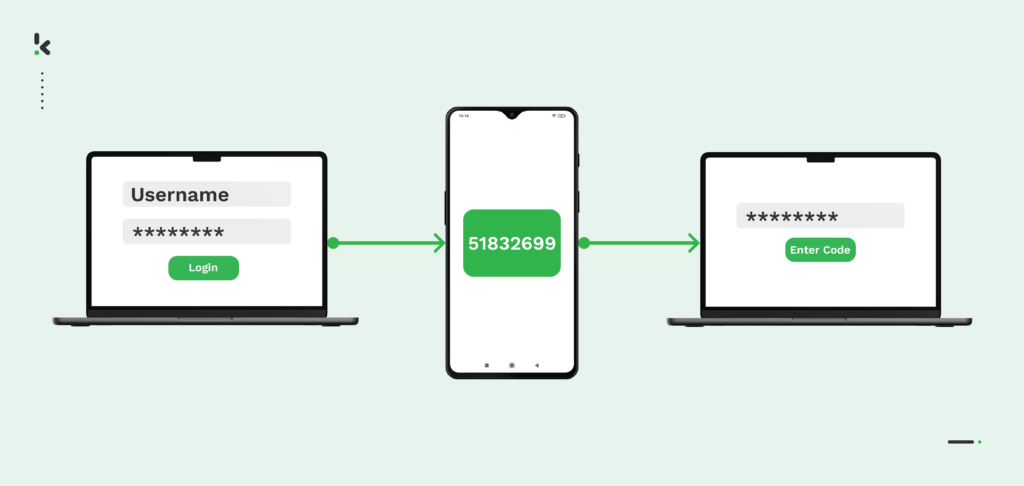
Two-factor authentication, or 2FA, is a security protocol that adds a critical second layer of protection to your social media accounts. Enabling 2FA significantly minimizes the risks of fraud, unauthorized page control, and identity theft. With 2FA active, gaining unauthorized access to your social media account, information, and followers becomes a formidable challenge for hackers. Here’s how it works with Instagram as an example:
Usually, logging into Instagram on a new device requires your username and password. With 2FA enabled, you must also enter a unique code that is sent to your phone, either via SMS or an authentication app. This means that even if a hacker discovers your login credentials, they won't get far without this second piece of information.
If you haven’t enabled two-factor authentication, your accounts remain vulnerable daily. A strong and complex password is a good start, but it's not foolproof. Hackers have evolved and can use sophisticated methods to steal your account details and seize control of your social media presence. 2FA acts as a formidable defense, making unauthorized access incredibly challenging without the unique code sent to your device.
A guide to set up 2FA for your You'reOnTime account can also be found here!
A Noteworthy Advantage of 2FA:
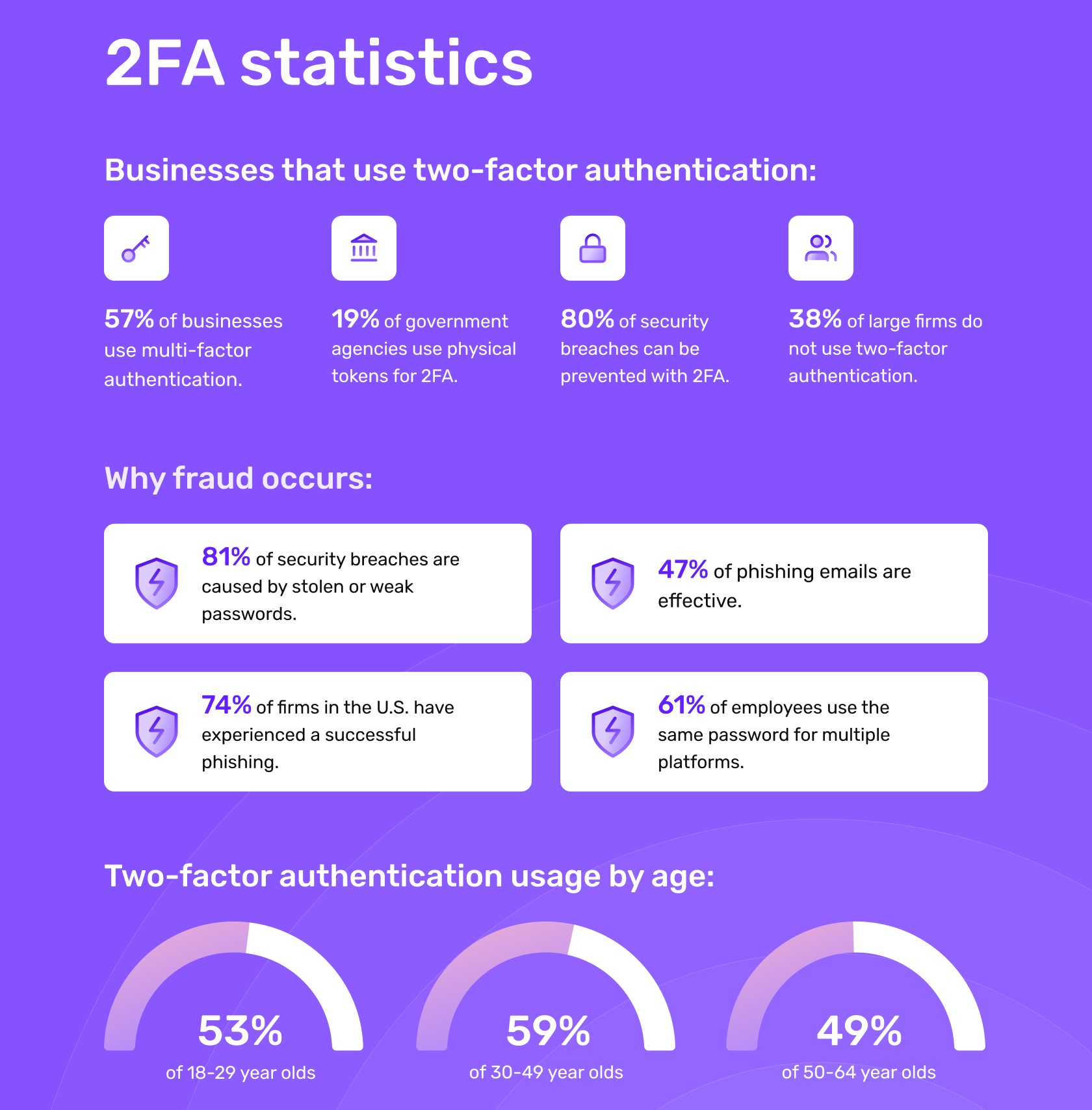
If you get a code without attempting to log in yourself, that's an immediate signal that an unauthorized person may be trying to access your account. This alert allows you to change your password promptly and initiate other steps to secure your account further.
Setting Up 2FA on Instagram – A Quick Guide:
- Navigate to your profile.
- Click on the three lines in the top right corner.
- Select “Settings,” and then “Security.”
- Choose “Two-Factor Authentication” and follow the on-screen instructions to activate it.
Setting Up 2FA on Facebook – It’s Easy:
- Log into your Facebook account.
- Click on the downward arrow in the top right corner.
- Select “Settings and Privacy” from the dropdown.
- Click “Security and Login.”
- Scroll to “Two-Factor Authentication,” click “Edit,” and follow the prompts.
That’s it – simple! With two-factor authentication in place, you can breathe easier, knowing your accounts are much more secure. Remember, be vigilant about who has access to your business accounts, and never share your password or authentication codes with anyone untrusted. Cyber threats have evolved, becoming more sophisticated. A security-conscious team is a hacker's worst enemy. And always remember: Instagram/Facebook will never request your login details or 2FA codes via call or email.
So, don't wait. Invest a few moments now to activate two-factor authentication on your Instagram & Facebook accounts. Educate your staff about the risks of scams and urge them to enable 2FA on their profiles – it’s an option for both personal and business pages.
It’s always better to be safe than sorry!